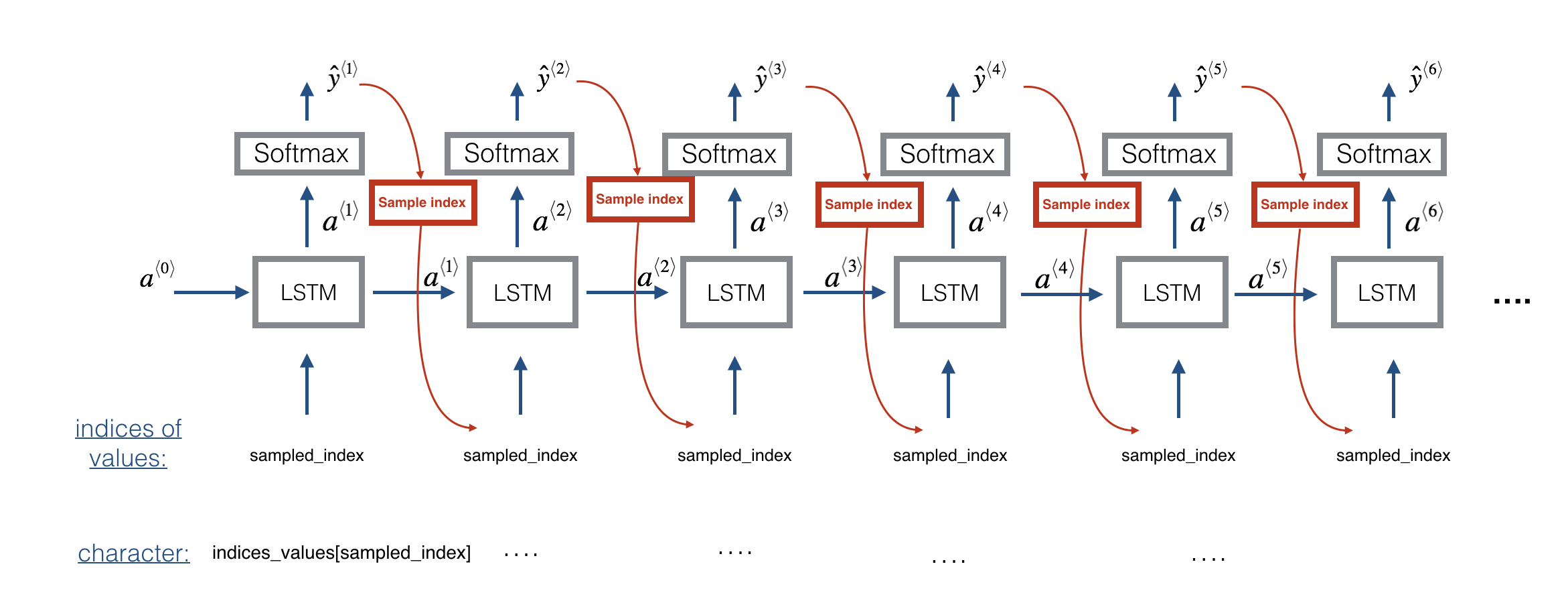____________________________________________________________________________________________________
Layer (type) Output Shape Param # Connected to
====================================================================================================
input_2 (InputLayer) (None, 1, 78) 0
____________________________________________________________________________________________________
a0 (InputLayer) (None, 64) 0
____________________________________________________________________________________________________
c0 (InputLayer) (None, 64) 0
____________________________________________________________________________________________________
lstm_1 (LSTM) [(None, 64), (None, 6 36608 input_2[0][0]
a0[0][0]
c0[0][0]
lambda_31[0][0]
lstm_1[30][0]
lstm_1[30][2]
lambda_32[0][0]
lstm_1[31][0]
lstm_1[31][2]
lambda_33[0][0]
lstm_1[32][0]
lstm_1[32][2]
lambda_34[0][0]
lstm_1[33][0]
lstm_1[33][2]
lambda_35[0][0]
lstm_1[34][0]
lstm_1[34][2]
lambda_36[0][0]
lstm_1[35][0]
lstm_1[35][2]
lambda_37[0][0]
lstm_1[36][0]
lstm_1[36][2]
lambda_38[0][0]
lstm_1[37][0]
lstm_1[37][2]
lambda_39[0][0]
lstm_1[38][0]
lstm_1[38][2]
lambda_40[0][0]
lstm_1[39][0]
lstm_1[39][2]
lambda_41[0][0]
lstm_1[40][0]
lstm_1[40][2]
lambda_42[0][0]
lstm_1[41][0]
lstm_1[41][2]
lambda_43[0][0]
lstm_1[42][0]
lstm_1[42][2]
lambda_44[0][0]
lstm_1[43][0]
lstm_1[43][2]
lambda_45[0][0]
lstm_1[44][0]
lstm_1[44][2]
lambda_46[0][0]
lstm_1[45][0]
lstm_1[45][2]
lambda_47[0][0]
lstm_1[46][0]
lstm_1[46][2]
lambda_48[0][0]
lstm_1[47][0]
lstm_1[47][2]
lambda_49[0][0]
lstm_1[48][0]
lstm_1[48][2]
lambda_50[0][0]
lstm_1[49][0]
lstm_1[49][2]
lambda_51[0][0]
lstm_1[50][0]
lstm_1[50][2]
lambda_52[0][0]
lstm_1[51][0]
lstm_1[51][2]
lambda_53[0][0]
lstm_1[52][0]
lstm_1[52][2]
lambda_54[0][0]
lstm_1[53][0]
lstm_1[53][2]
lambda_55[0][0]
lstm_1[54][0]
lstm_1[54][2]
lambda_56[0][0]
lstm_1[55][0]
lstm_1[55][2]
lambda_57[0][0]
lstm_1[56][0]
lstm_1[56][2]
lambda_58[0][0]
lstm_1[57][0]
lstm_1[57][2]
lambda_59[0][0]
lstm_1[58][0]
lstm_1[58][2]
lambda_60[0][0]
lstm_1[59][0]
lstm_1[59][2]
lambda_61[0][0]
lstm_1[60][0]
lstm_1[60][2]
lambda_62[0][0]
lstm_1[61][0]
lstm_1[61][2]
lambda_63[0][0]
lstm_1[62][0]
lstm_1[62][2]
lambda_64[0][0]
lstm_1[63][0]
lstm_1[63][2]
lambda_65[0][0]
lstm_1[64][0]
lstm_1[64][2]
lambda_66[0][0]
lstm_1[65][0]
lstm_1[65][2]
lambda_67[0][0]
lstm_1[66][0]
lstm_1[66][2]
lambda_68[0][0]
lstm_1[67][0]
lstm_1[67][2]
lambda_69[0][0]
lstm_1[68][0]
lstm_1[68][2]
lambda_70[0][0]
lstm_1[69][0]
lstm_1[69][2]
lambda_71[0][0]
lstm_1[70][0]
lstm_1[70][2]
lambda_72[0][0]
lstm_1[71][0]
lstm_1[71][2]
lambda_73[0][0]
lstm_1[72][0]
lstm_1[72][2]
lambda_74[0][0]
lstm_1[73][0]
lstm_1[73][2]
lambda_75[0][0]
lstm_1[74][0]
lstm_1[74][2]
lambda_76[0][0]
lstm_1[75][0]
lstm_1[75][2]
lambda_77[0][0]
lstm_1[76][0]
lstm_1[76][2]
lambda_78[0][0]
lstm_1[77][0]
lstm_1[77][2]
lambda_79[0][0]
lstm_1[78][0]
lstm_1[78][2]
____________________________________________________________________________________________________
dense_1 (Dense) (None, 78) 5070 lstm_1[30][0]
lstm_1[31][0]
lstm_1[32][0]
lstm_1[33][0]
lstm_1[34][0]
lstm_1[35][0]
lstm_1[36][0]
lstm_1[37][0]
lstm_1[38][0]
lstm_1[39][0]
lstm_1[40][0]
lstm_1[41][0]
lstm_1[42][0]
lstm_1[43][0]
lstm_1[44][0]
lstm_1[45][0]
lstm_1[46][0]
lstm_1[47][0]
lstm_1[48][0]
lstm_1[49][0]
lstm_1[50][0]
lstm_1[51][0]
lstm_1[52][0]
lstm_1[53][0]
lstm_1[54][0]
lstm_1[55][0]
lstm_1[56][0]
lstm_1[57][0]
lstm_1[58][0]
lstm_1[59][0]
lstm_1[60][0]
lstm_1[61][0]
lstm_1[62][0]
lstm_1[63][0]
lstm_1[64][0]
lstm_1[65][0]
lstm_1[66][0]
lstm_1[67][0]
lstm_1[68][0]
lstm_1[69][0]
lstm_1[70][0]
lstm_1[71][0]
lstm_1[72][0]
lstm_1[73][0]
lstm_1[74][0]
lstm_1[75][0]
lstm_1[76][0]
lstm_1[77][0]
lstm_1[78][0]
lstm_1[79][0]
____________________________________________________________________________________________________
lambda_31 (Lambda) (None, 1, 78) 0 dense_1[30][0]
____________________________________________________________________________________________________
lambda_32 (Lambda) (None, 1, 78) 0 dense_1[31][0]
____________________________________________________________________________________________________
lambda_33 (Lambda) (None, 1, 78) 0 dense_1[32][0]
____________________________________________________________________________________________________
lambda_34 (Lambda) (None, 1, 78) 0 dense_1[33][0]
____________________________________________________________________________________________________
lambda_35 (Lambda) (None, 1, 78) 0 dense_1[34][0]
____________________________________________________________________________________________________
lambda_36 (Lambda) (None, 1, 78) 0 dense_1[35][0]
____________________________________________________________________________________________________
lambda_37 (Lambda) (None, 1, 78) 0 dense_1[36][0]
____________________________________________________________________________________________________
lambda_38 (Lambda) (None, 1, 78) 0 dense_1[37][0]
____________________________________________________________________________________________________
lambda_39 (Lambda) (None, 1, 78) 0 dense_1[38][0]
____________________________________________________________________________________________________
lambda_40 (Lambda) (None, 1, 78) 0 dense_1[39][0]
____________________________________________________________________________________________________
lambda_41 (Lambda) (None, 1, 78) 0 dense_1[40][0]
____________________________________________________________________________________________________
lambda_42 (Lambda) (None, 1, 78) 0 dense_1[41][0]
____________________________________________________________________________________________________
lambda_43 (Lambda) (None, 1, 78) 0 dense_1[42][0]
____________________________________________________________________________________________________
lambda_44 (Lambda) (None, 1, 78) 0 dense_1[43][0]
____________________________________________________________________________________________________
lambda_45 (Lambda) (None, 1, 78) 0 dense_1[44][0]
____________________________________________________________________________________________________
lambda_46 (Lambda) (None, 1, 78) 0 dense_1[45][0]
____________________________________________________________________________________________________
lambda_47 (Lambda) (None, 1, 78) 0 dense_1[46][0]
____________________________________________________________________________________________________
lambda_48 (Lambda) (None, 1, 78) 0 dense_1[47][0]
____________________________________________________________________________________________________
lambda_49 (Lambda) (None, 1, 78) 0 dense_1[48][0]
____________________________________________________________________________________________________
lambda_50 (Lambda) (None, 1, 78) 0 dense_1[49][0]
____________________________________________________________________________________________________
lambda_51 (Lambda) (None, 1, 78) 0 dense_1[50][0]
____________________________________________________________________________________________________
lambda_52 (Lambda) (None, 1, 78) 0 dense_1[51][0]
____________________________________________________________________________________________________
lambda_53 (Lambda) (None, 1, 78) 0 dense_1[52][0]
____________________________________________________________________________________________________
lambda_54 (Lambda) (None, 1, 78) 0 dense_1[53][0]
____________________________________________________________________________________________________
lambda_55 (Lambda) (None, 1, 78) 0 dense_1[54][0]
____________________________________________________________________________________________________
lambda_56 (Lambda) (None, 1, 78) 0 dense_1[55][0]
____________________________________________________________________________________________________
lambda_57 (Lambda) (None, 1, 78) 0 dense_1[56][0]
____________________________________________________________________________________________________
lambda_58 (Lambda) (None, 1, 78) 0 dense_1[57][0]
____________________________________________________________________________________________________
lambda_59 (Lambda) (None, 1, 78) 0 dense_1[58][0]
____________________________________________________________________________________________________
lambda_60 (Lambda) (None, 1, 78) 0 dense_1[59][0]
____________________________________________________________________________________________________
lambda_61 (Lambda) (None, 1, 78) 0 dense_1[60][0]
____________________________________________________________________________________________________
lambda_62 (Lambda) (None, 1, 78) 0 dense_1[61][0]
____________________________________________________________________________________________________
lambda_63 (Lambda) (None, 1, 78) 0 dense_1[62][0]
____________________________________________________________________________________________________
lambda_64 (Lambda) (None, 1, 78) 0 dense_1[63][0]
____________________________________________________________________________________________________
lambda_65 (Lambda) (None, 1, 78) 0 dense_1[64][0]
____________________________________________________________________________________________________
lambda_66 (Lambda) (None, 1, 78) 0 dense_1[65][0]
____________________________________________________________________________________________________
lambda_67 (Lambda) (None, 1, 78) 0 dense_1[66][0]
____________________________________________________________________________________________________
lambda_68 (Lambda) (None, 1, 78) 0 dense_1[67][0]
____________________________________________________________________________________________________
lambda_69 (Lambda) (None, 1, 78) 0 dense_1[68][0]
____________________________________________________________________________________________________
lambda_70 (Lambda) (None, 1, 78) 0 dense_1[69][0]
____________________________________________________________________________________________________
lambda_71 (Lambda) (None, 1, 78) 0 dense_1[70][0]
____________________________________________________________________________________________________
lambda_72 (Lambda) (None, 1, 78) 0 dense_1[71][0]
____________________________________________________________________________________________________
lambda_73 (Lambda) (None, 1, 78) 0 dense_1[72][0]
____________________________________________________________________________________________________
lambda_74 (Lambda) (None, 1, 78) 0 dense_1[73][0]
____________________________________________________________________________________________________
lambda_75 (Lambda) (None, 1, 78) 0 dense_1[74][0]
____________________________________________________________________________________________________
lambda_76 (Lambda) (None, 1, 78) 0 dense_1[75][0]
____________________________________________________________________________________________________
lambda_77 (Lambda) (None, 1, 78) 0 dense_1[76][0]
____________________________________________________________________________________________________
lambda_78 (Lambda) (None, 1, 78) 0 dense_1[77][0]
____________________________________________________________________________________________________
lambda_79 (Lambda) (None, 1, 78) 0 dense_1[78][0]
====================================================================================================
Total params: 41,678
Trainable params: 41,678
Non-trainable params: 0
____________________________________________________________________________________________________